
Okta Verify iOS版v9.27.2
大小:105MB热度:
类型:办公
扫二维码下载
很抱歉,部分应用下载服务目前正在升级维护中,您可以前往其他平台下载该应用
Okta Verify最新版v9.27.2更新说明
* Some users received an error when they tried to authenticate with Okta Verify Push with number matching challenge.
* Support for Haitian Creole is now available.
如发现版本老旧,欢迎邮件反馈toususpam#liqucn(dot)com,或移步Okta Verify官网下载最新版
* Support for Haitian Creole is now available.
如发现版本老旧,欢迎邮件反馈toususpam#liqucn(dot)com,或移步Okta Verify官网下载最新版
Okta Verify iOS版介绍
Okta Verify is a lightweight app that is used for 2-step verification so you can confirm your identity when you sign in to your Okta account. This gives you an extra layer of security so that you - and only you - can access your applications.
When you sign in to Okta, you can use Okta Verify to obtain a temporary 6-digit code or to approve a request notification sent to your device (your organization must enable notifications to use this feature).
Okta values your privacy. Okta Verify does not store personal information - we request permission only for your device camera, which is used to scan a QR code to register your device with Okta.
App Features
* Enroll in Okta Verify as a new user by registering your mobile device with your Okta account.
* Add one or more Okta accounts that require Okta Verify for authentication.
* Manage 2-factor authentication for non-Okta applications and web services that require the use of passcodes.
* Approve or deny sign-in requests on your device from a push notification (if enabled).
For more information, check out our docs at:
https://help.okta.com/en/prod/okta_help_CSH.htm#ext_okta_verify
When you sign in to Okta, you can use Okta Verify to obtain a temporary 6-digit code or to approve a request notification sent to your device (your organization must enable notifications to use this feature).
Okta values your privacy. Okta Verify does not store personal information - we request permission only for your device camera, which is used to scan a QR code to register your device with Okta.
App Features
* Enroll in Okta Verify as a new user by registering your mobile device with your Okta account.
* Add one or more Okta accounts that require Okta Verify for authentication.
* Manage 2-factor authentication for non-Okta applications and web services that require the use of passcodes.
* Approve or deny sign-in requests on your device from a push notification (if enabled).
For more information, check out our docs at:
https://help.okta.com/en/prod/okta_help_CSH.htm#ext_okta_verify


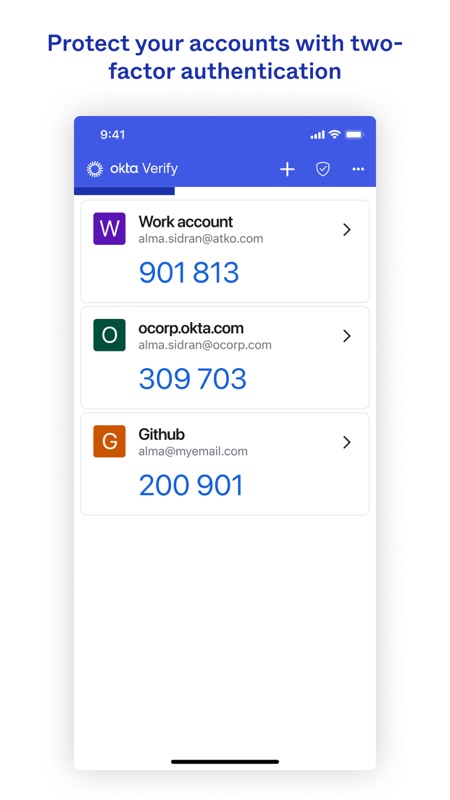
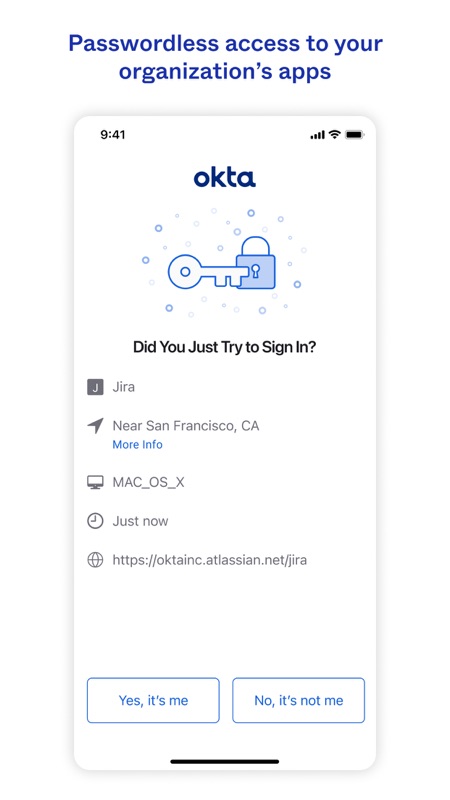


















 CNAAC认证合作伙伴
CNAAC认证合作伙伴