
iSmart DV iOS版v1.4.53
大小:104MB热度:
类型:摄影
扫二维码下载
很抱歉,部分应用下载服务目前正在升级维护中,您可以前往其他平台下载该应用
With iCatch SmartDV,...
iSmart DV最新版v1.4.53更新说明
1. Check the network permissions of the app.
如发现版本老旧,欢迎邮件反馈toususpam#liqucn(dot)com,或移步iSmart DV官网下载最新版
如发现版本老旧,欢迎邮件反馈toususpam#liqucn(dot)com,或移步iSmart DV官网下载最新版
iSmart DV iOS版介绍
With iSmartDV, you could control the iCatch Technology's based DSP camera by using your iPhone or iPad. Like remote viewfinder/preview, view photo album.
Any APP question you can contact us via https://www.facebook.com/ismartdvuser
Connection Steps.
1. Turn on the Camera Wi-Fi, it will act as a Wi-Fi AP.
2. in iPhone/iPad, Setting->Wi-Fi turn it on and find out camera SSID then connect. the SSID & password should be on your manual or contact servce.
3. Open the APP
Now you can streaming the preview, take a picture or video.
Q&A
Q: Why cannot create a new camera?
A: First make sure you have follow connection step and established the connection, second, try to pding 192.168.1.1 by other Apps, like Ping Lite, make sure the wireless signal was strong enough for work.
Q: Why cannot download the video?
A: Before download, you should make sure the video format is compatible with iPhone/iPad, and allow iSmart DV to access Photo Library.
Features:
1. Preview stream, Live streaming from camera.
2. Trigger action, In the preview stream, you can trigger camera to take a video or picture.
3. Support burst shot
4. Support delay capture.
5. Support video quality change.
6. Support image size change.
7. Support white-balance change
8. Format the camera SD card.
*9. Listing photo & video files and download or delete files.
10. Single photo playback.
11. Automatic time correction with iPhone or iPad when established the connection.
12. Preview streaming is more smoothing.
*13. Support video playback with audio before download.
14. Support upside down.
15. Support slow motion.
16. Support social network sharing (by cell network)
17. Support change camera SSID & password ( remember turn off/on camera wifi)
18. Support Date-Time Stamp setting in video mode
*1. Make sure the camera file format is compatible with iOS, the AVI not support.
*2. Make sure the camera is designed by iCatch SPCA6330 or SPCA6350 chip.
*3. Play video without download feature is base on camera.
We are looking for your feedback, if you have any problem please leave camera name, app version and error message on our website.
http://www.icatchtek.com/fae.asp
We will improved it and enhance new function in the future.
Enjoy.
2016.8.24 updated.
Some people feedback us they cannot download the big video files (more than 2GB), thanks for your feedback, we are check much more camera and found the problem is camera suddenly disconnect the Wi-Fi connection during download, we cannot fix the camera crash issue, sorry.
Information:
Feedback your experience to us continually, we will improve it in the feature. if you have any question, visit iCatch web site and leave information about your question and your camera info., we will contact you back by email.
Again, some features are based on camera, such like, video playback, zoom in/out, time-lapse mode, when your camera is support these feature, iSmart DV will show more buttons and actions automatically on your iPhone/iPad.
Any APP question you can contact us via https://www.facebook.com/ismartdvuser
Connection Steps.
1. Turn on the Camera Wi-Fi, it will act as a Wi-Fi AP.
2. in iPhone/iPad, Setting->Wi-Fi turn it on and find out camera SSID then connect. the SSID & password should be on your manual or contact servce.
3. Open the APP
Now you can streaming the preview, take a picture or video.
Q&A
Q: Why cannot create a new camera?
A: First make sure you have follow connection step and established the connection, second, try to pding 192.168.1.1 by other Apps, like Ping Lite, make sure the wireless signal was strong enough for work.
Q: Why cannot download the video?
A: Before download, you should make sure the video format is compatible with iPhone/iPad, and allow iSmart DV to access Photo Library.
Features:
1. Preview stream, Live streaming from camera.
2. Trigger action, In the preview stream, you can trigger camera to take a video or picture.
3. Support burst shot
4. Support delay capture.
5. Support video quality change.
6. Support image size change.
7. Support white-balance change
8. Format the camera SD card.
*9. Listing photo & video files and download or delete files.
10. Single photo playback.
11. Automatic time correction with iPhone or iPad when established the connection.
12. Preview streaming is more smoothing.
*13. Support video playback with audio before download.
14. Support upside down.
15. Support slow motion.
16. Support social network sharing (by cell network)
17. Support change camera SSID & password ( remember turn off/on camera wifi)
18. Support Date-Time Stamp setting in video mode
*1. Make sure the camera file format is compatible with iOS, the AVI not support.
*2. Make sure the camera is designed by iCatch SPCA6330 or SPCA6350 chip.
*3. Play video without download feature is base on camera.
We are looking for your feedback, if you have any problem please leave camera name, app version and error message on our website.
http://www.icatchtek.com/fae.asp
We will improved it and enhance new function in the future.
Enjoy.
2016.8.24 updated.
Some people feedback us they cannot download the big video files (more than 2GB), thanks for your feedback, we are check much more camera and found the problem is camera suddenly disconnect the Wi-Fi connection during download, we cannot fix the camera crash issue, sorry.
Information:
Feedback your experience to us continually, we will improve it in the feature. if you have any question, visit iCatch web site and leave information about your question and your camera info., we will contact you back by email.
Again, some features are based on camera, such like, video playback, zoom in/out, time-lapse mode, when your camera is support these feature, iSmart DV will show more buttons and actions automatically on your iPhone/iPad.




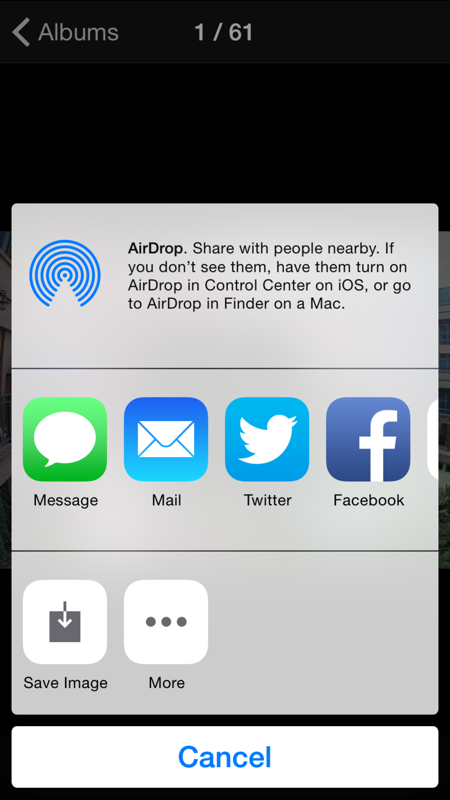



















 CNAAC认证合作伙伴
CNAAC认证合作伙伴