
上海律师iOS版v3.0.37
大小:35.5MB更新:2024-10-07热度:
类型:生活开发商:上海同道信息技术有限公司 沪ICP备17030485号-2A
扫二维码下载
- iOS计算器软件排行20名外
上海律师最新版v3.0.37更新说明(2024-10-07)
1. 修复已知问题
如发现版本老旧,欢迎邮件反馈toususpam#liqucn(dot)com,或移步上海律师官网下载最新版
如发现版本老旧,欢迎邮件反馈toususpam#liqucn(dot)com,或移步上海律师官网下载最新版
上海律师iOS版介绍
上海律师,一般又称上海律师查询平台。 上海律师APP实现律师和实习人员执业便利以及律协办公协同的目的,APP提供律协智库、执业计算器、通知公告、律协机构等功能。利用互联网+技术,实现律师服务的标准化、精准化、便捷化、平台化、协同化,服务流程显著优化,服务形式更加多元。
软件基于线下律师实际执业场景,将资源整合优化,打造出便捷、高效的线上执业工具。界面简单易操作,信息留存准确完整,对接其他业务系统,实现律师、实习人员及律协工作人员之间高效业务流转,优化服务模式。
软件基于线下律师实际执业场景,将资源整合优化,打造出便捷、高效的线上执业工具。界面简单易操作,信息留存准确完整,对接其他业务系统,实现律师、实习人员及律协工作人员之间高效业务流转,优化服务模式。
上海律师下载安装失败或使用异常,请
一键举报



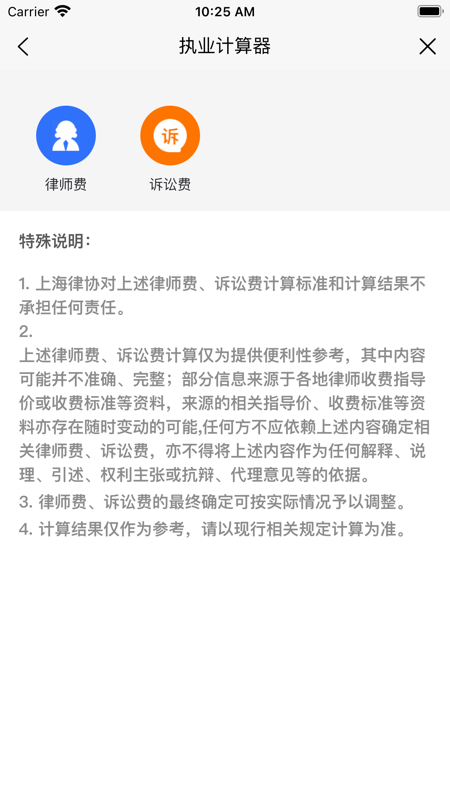

























 CNAAC认证合作伙伴
CNAAC认证合作伙伴