
SuccessFactors iOS版v13.0.0
大小:306MB更新:2024-11-21热度:
类型:办公开发商:思爱普(中国)有限公司 粤B2-20040246-100A
扫二维码下载
- iOS安全软件排行20名外
SuccessFactors最新版v13.0.0更新说明(2024-11-21)
• Learning
- Learners can complete learning activities offline in the new Learning experience.
- Managers can send overdue training reminders to team members in the new Learning experience.
- The Learning History screen features a link to the Details screen, filtering, and more item attributes.
- We now support banners in the new Learning experience.
• Time Management
- Mobile Time Off now supports warning and information messages as well as error messages.
- Users can create concurrent absences and split and delimit absences in Mobile Time Off.
- Mobile Time Off now displays the start and end times of an absence or holiday where the absence or holiday is for less than one day.
- Admin alerts are issued to employees on Mobile Time Sheet.
- Some fields in Mobile Time Sheet are now automatically filled with default values.
• Performance & Goals
- Users can create personal goals using generative AI capabilities.
- Users can access feedback they received about an activity from the redesigned Activity Details screen.
• Employee Central
- We've introduced Full Profile to the latest People Profile, allowing users to view and edit essential employee data in a single place.
- On the latest People Profile, users can now view employment information of other employees and switch between multiple employment records of employees.
- We’ve redesigned the experience of submitting and processing workflow requests from mobile devices.
- Users can access requests that have been delegated or escalated to others and are still pending approval.
- Users can easily accomplish key benefits tasks such as enrolling, reporting life events, and managing family members.
• Mobile Experience
- We’ve updated push notification settings and now support more notification scenarios for Employee Central, MDF, Time Sheet, and Time Off requests.
- Users can now copy and paste within the app, even if administrators have disabled copying and pasting between the app and other applications.
如发现版本老旧,欢迎邮件反馈toususpam#liqucn(dot)com,或移步SuccessFactors官网下载最新版
- Learners can complete learning activities offline in the new Learning experience.
- Managers can send overdue training reminders to team members in the new Learning experience.
- The Learning History screen features a link to the Details screen, filtering, and more item attributes.
- We now support banners in the new Learning experience.
• Time Management
- Mobile Time Off now supports warning and information messages as well as error messages.
- Users can create concurrent absences and split and delimit absences in Mobile Time Off.
- Mobile Time Off now displays the start and end times of an absence or holiday where the absence or holiday is for less than one day.
- Admin alerts are issued to employees on Mobile Time Sheet.
- Some fields in Mobile Time Sheet are now automatically filled with default values.
• Performance & Goals
- Users can create personal goals using generative AI capabilities.
- Users can access feedback they received about an activity from the redesigned Activity Details screen.
• Employee Central
- We've introduced Full Profile to the latest People Profile, allowing users to view and edit essential employee data in a single place.
- On the latest People Profile, users can now view employment information of other employees and switch between multiple employment records of employees.
- We’ve redesigned the experience of submitting and processing workflow requests from mobile devices.
- Users can access requests that have been delegated or escalated to others and are still pending approval.
- Users can easily accomplish key benefits tasks such as enrolling, reporting life events, and managing family members.
• Mobile Experience
- We’ve updated push notification settings and now support more notification scenarios for Employee Central, MDF, Time Sheet, and Time Off requests.
- Users can now copy and paste within the app, even if administrators have disabled copying and pasting between the app and other applications.
如发现版本老旧,欢迎邮件反馈toususpam#liqucn(dot)com,或移步SuccessFactors官网下载最新版
SuccessFactors iOS版介绍
SuccessFactors,一般又称SAP SuccessFactors Mobile。 SAP SuccessFactors Mobile helps businesses bring HR closer to their employees, so they are more engaged, more productive, and much smarter about the way they work. SAP SuccessFactors Mobile provides a native, consumer-like experience, ability to meet strict security standards, manageability of features and functionalities in mobile devices and optimized procedures for mobile performance.
Use SAP SuccessFactors Mobile to:
· View employee profiles and call, text, or email them directly
· Approve all your requisitions within seconds
· View your company’s organization chart to see how everyone is connected, including direct reports, matrix reports and new hires
· Post your own text, photo and video updates
· View and add comments to entire documents, presentations, videos and links
· Sign up for courses, connect with experts and complete entire classes
· Manage your active goal plans and update your goal status and progress towards completion
· View your time off balance, submit time off requests to your manager and let colleagues know when you will be away from work
To make the most of the mobile app, we recommend that you grant the following permissions:
· (Optional) Camera – For scanning QR codes and taking photos.
· (Optional) Contact – For adding people to your device’s contact list.
· (Optional) Calendar – For registering courses or class events in your calendar.
· (Optional) Fingerprint/Face ID – As secondary user validation means.
· (Optional) Location – For obtaining your location when you clock in or clock out.
· (Optional) Notification – For receiving notifications.
· (Optional) Photos – For uploading photos as attachments. (Note: This is a read-only permission and your photos are never modified. It is granted by default and can’t be denied by users.)
You can use the app without granting optional permissions, except the specific features they enable. To deny the permissions, go to App > Settings > Permissions on your device.
Important: If you are an SAP SuccessFactors customer and are having trouble logging in, contact your SAP SuccessFactors administrator.
About SAP SuccessFactors
SAP SuccessFactors provides the leading cloud-based SAP SuccessFactors HCM Suite, which helps HR drive business execution with solutions that are complete, beautiful, and flexible enough to start anywhere – optimizing your workforce today and preparing them for tomorrow. SAP SuccessFactors solutions are supported by a global partner ecosystem and the experience and commitment of SAP.
Use SAP SuccessFactors Mobile to:
· View employee profiles and call, text, or email them directly
· Approve all your requisitions within seconds
· View your company’s organization chart to see how everyone is connected, including direct reports, matrix reports and new hires
· Post your own text, photo and video updates
· View and add comments to entire documents, presentations, videos and links
· Sign up for courses, connect with experts and complete entire classes
· Manage your active goal plans and update your goal status and progress towards completion
· View your time off balance, submit time off requests to your manager and let colleagues know when you will be away from work
To make the most of the mobile app, we recommend that you grant the following permissions:
· (Optional) Camera – For scanning QR codes and taking photos.
· (Optional) Contact – For adding people to your device’s contact list.
· (Optional) Calendar – For registering courses or class events in your calendar.
· (Optional) Fingerprint/Face ID – As secondary user validation means.
· (Optional) Location – For obtaining your location when you clock in or clock out.
· (Optional) Notification – For receiving notifications.
· (Optional) Photos – For uploading photos as attachments. (Note: This is a read-only permission and your photos are never modified. It is granted by default and can’t be denied by users.)
You can use the app without granting optional permissions, except the specific features they enable. To deny the permissions, go to App > Settings > Permissions on your device.
Important: If you are an SAP SuccessFactors customer and are having trouble logging in, contact your SAP SuccessFactors administrator.
About SAP SuccessFactors
SAP SuccessFactors provides the leading cloud-based SAP SuccessFactors HCM Suite, which helps HR drive business execution with solutions that are complete, beautiful, and flexible enough to start anywhere – optimizing your workforce today and preparing them for tomorrow. SAP SuccessFactors solutions are supported by a global partner ecosystem and the experience and commitment of SAP.
SuccessFactors下载安装失败或使用异常,请
一键举报
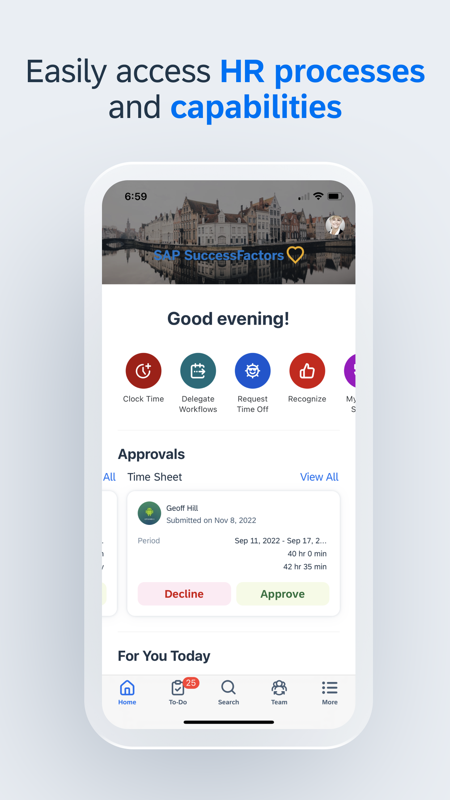
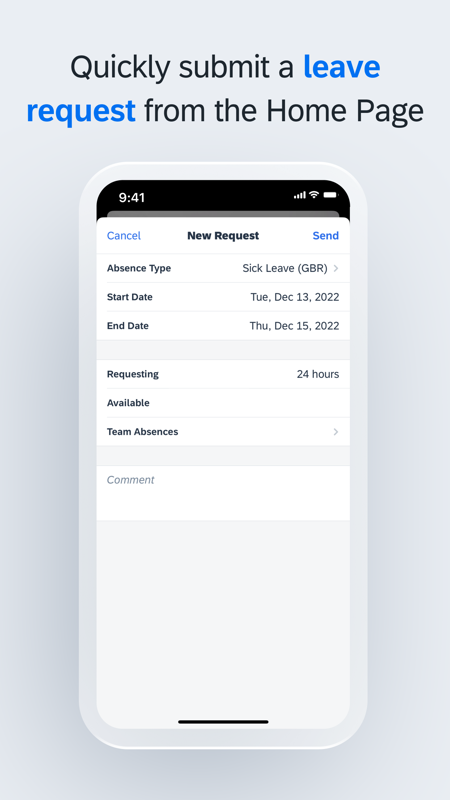
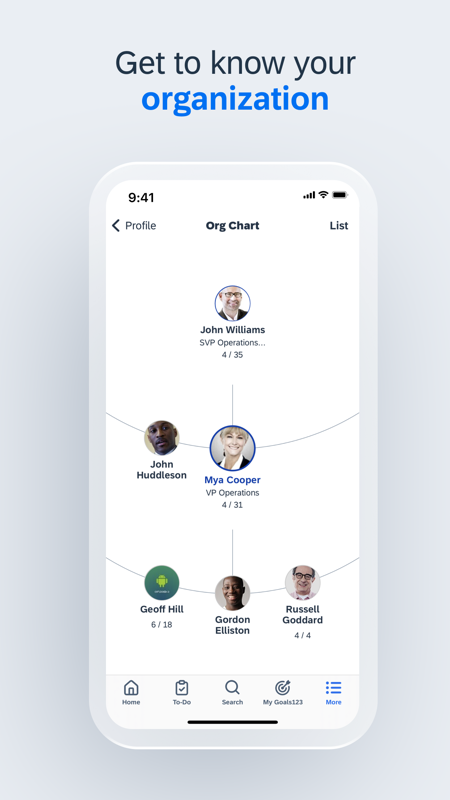
























 CNAAC认证合作伙伴
CNAAC认证合作伙伴